When I post on social media, which way up should my pictures be?
It’s easy!
On Facebook, they should be in landscape format…
Unless it’s Facebook Stories, ‘cos that’s portrait.
Everyone knows Instagram is square. That’s easy to remember.

Except on Instagram Stories and Instagram Live which are in portrait mode.
Twitter’s pretty safe. That’s landscape.
Or is it?
And if you thought LinkedIn was always landscape, think again.
But don’t worry. Let’s make it simple…
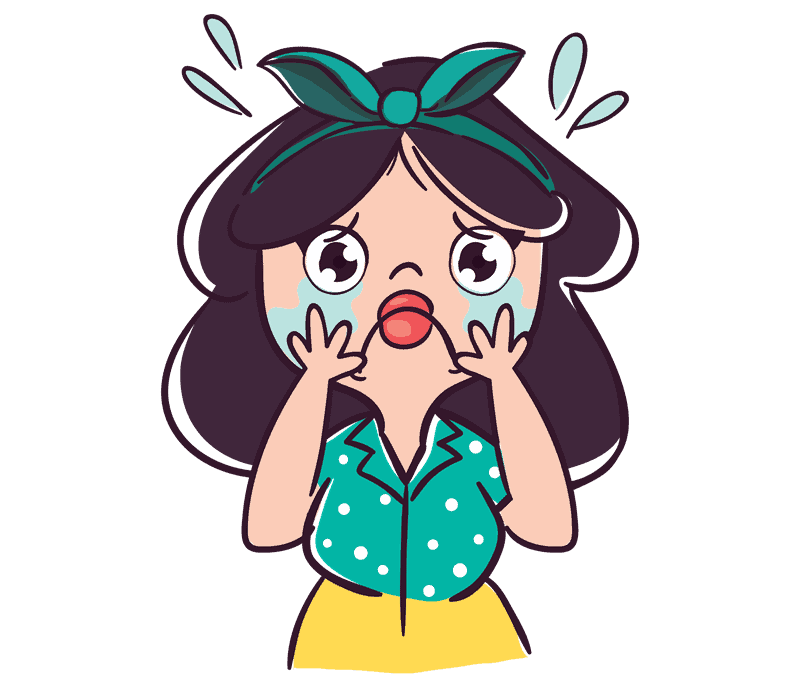
Social Media Picture Formats Simplified
Here’s David’s simple and straightforward guide to know which way to hold your camera for
Yep, I know there are others such as
- Thinterest
- Tumbleweed
- SnappyChap
- TickingClock
- GlueTube
But we aren’t covering those today.
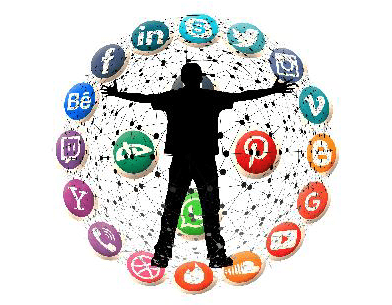
This article is going to be something you can bookmark and refer back to.
Social Media Images: Which Way Up?
Let’s begin with the photos you post on your Facebook timeline.
If you’re posting a picture on Facebook timeline, make it wide.
If you want the technical term: it’s landscape format.
And if you want to be really technical, here’s the aspect ratio. 1.91:1.
This is what it looks like:

Now if you want exact pixel sizes, here’s a link to a Hootsuite in-depth article which covers all that.
But most cameras are so good nowadays that you really don’t need to bother with such detail.
Facebook in Essence
Wide (landscape)
Aspect ratio: 1.91:1
Facebook Stories
“Ah, but what about on Facebook Stories?” I hear you ask!
Easy.
Just turn your camera ninety degrees and make it portrait style (tall).
The aspect ratio is just slightly different. It’s 9:16.
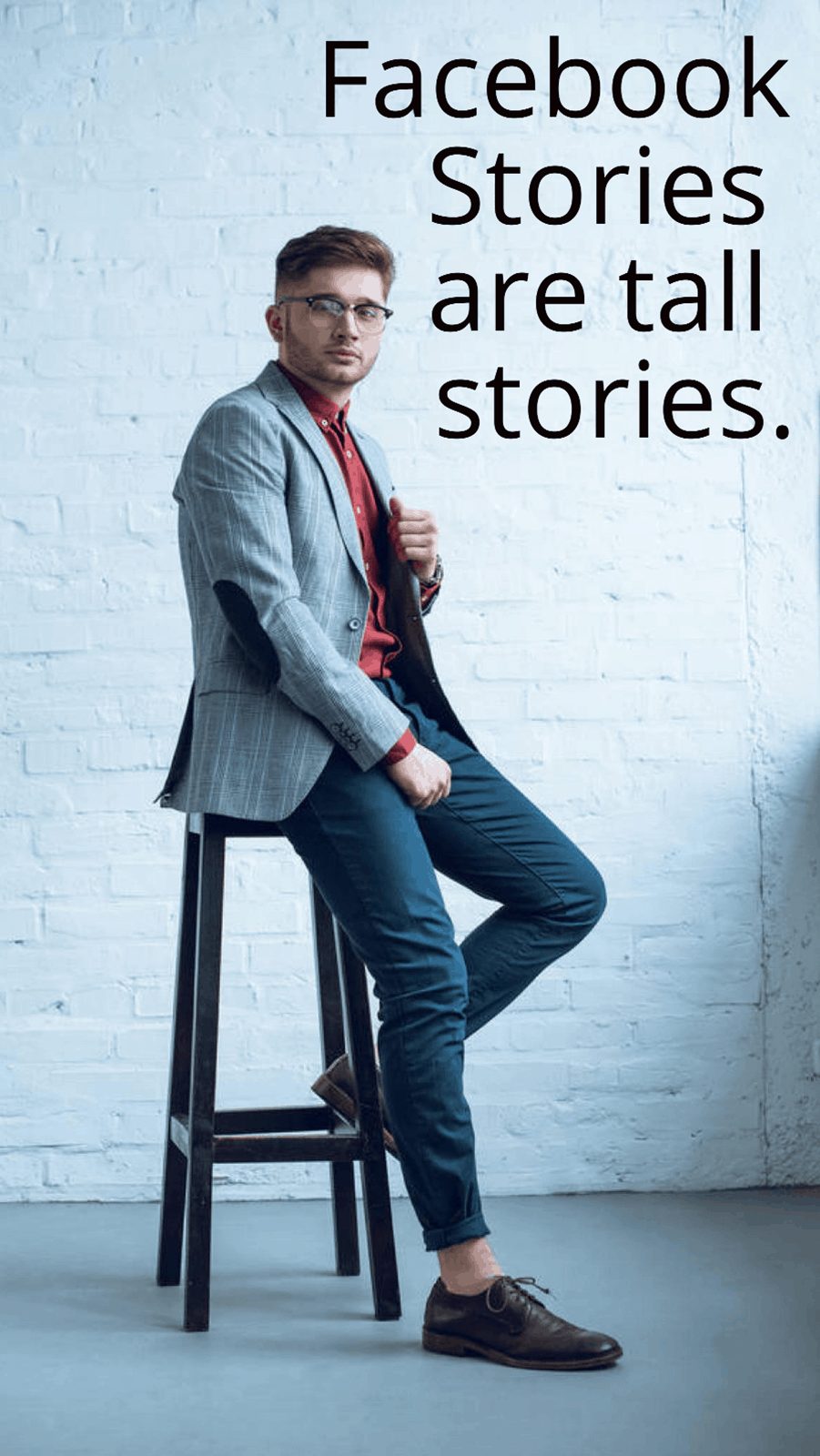
Facebook Stories in Essence
Tall (portrait)
Aspect ratio: 9:16
Twitter images are landscape. Nice and wide at 16:9.
This is what the shape of the ideal Twitter picture looks like:
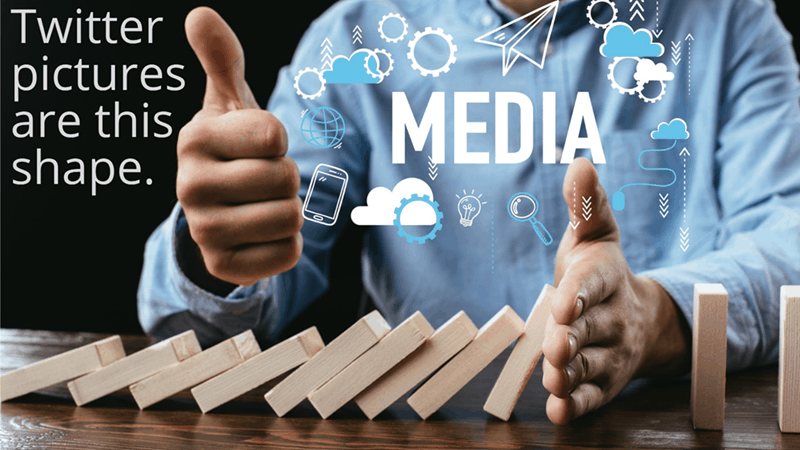
Twitter in Essence
Wide (landscape)
Aspect ratio: 16:9
Instagram pictures are square.
Although you can get away with slightly oblong ones.
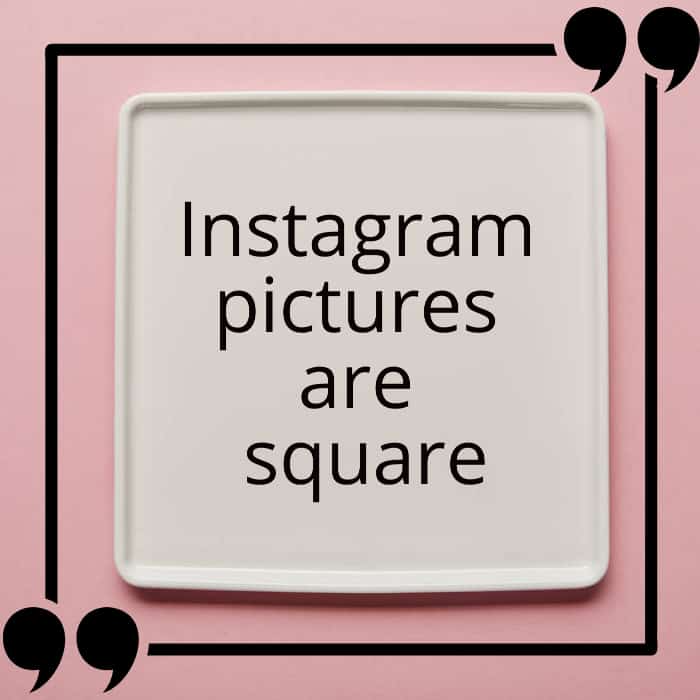
Instagram Stories (and Instagram Live)
But Instagram Stories aren’t square. And neither is Instagram Live.
They’re the tall (portrait) mode.
And the aspect ratio? It’s 9:16 – which is exactly the same ratio as Facebook Stories.
Remember… tall stories!
Tall stories
Instagram Stories in Essence
Tall (portrait)
Aspect ratio: 9:16
If you want to dig into even deeper detail for Instagram, here’s a great article from Kicksta which does that.
LinkedIn posts are wide (landscape) with a ratio of 1.91:1.
That’s the same shape as Facebook posts.

LinkedIn in Essence
Wide (landscape)
Aspect ratio: 1.91:1
LinkedIn Stories
You can only post a LinkedIn Story from a mobile app.
But if you decide that’s for you, it’s in the tall (portrait) format with an aspect ratio of 9:16.
Tall stories.
LinkedIn Stories in Essence
Tall (portrait)
Aspect ratio: 9:16
Social Media Image Style: Summary
| Facebook Stories | Instagram Stories | LinkedIn Stories | ||||
| Wide | Tall | Wide | Square | Tall | Wide | Tall |
| 1.91:1 | 9:16 | 16:9 | 1:1 | 9:16 | 1.91:1 | 9:16 |
Tech Made Easy
I’ve written much more about simplifying social media and communication tools such as Zoom over on my Tech it Easy website.
Share
If you found this valuable. I’d really appreciate a share on social media.
You can do that right here on Twitter. ⬇️
Which way up should your photos be on Facebook, Twitter Instagram and LinkedIn? What about Facebook Stories? What's the best shape? All you need to know, explained very simply here. #socialmedia #photography Share on X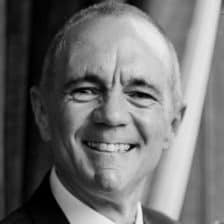

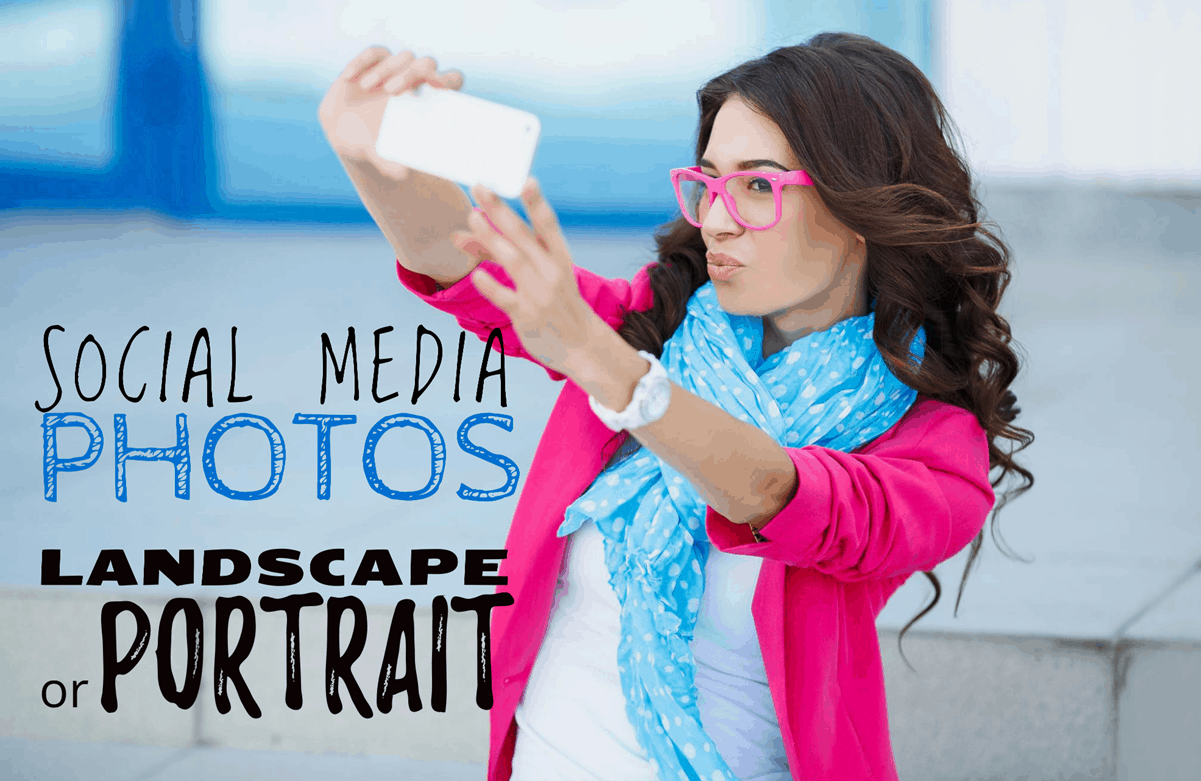
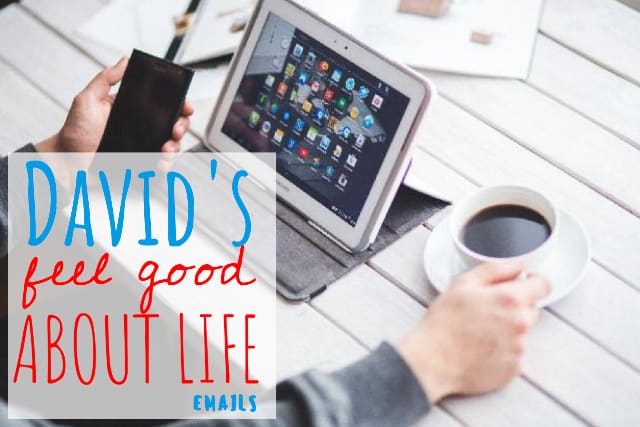

Leave a Reply