How do you put one of those nice looking Amazon boxes on your WordPress website or blog, and start earning some affiliate income?
Thankfully, it’s quite easy.
And here’s how to do it.
Amazon Associates on WordPress
On the Amazon homepage, scroll to the bottom of the page.
Click the Associates Programme link.
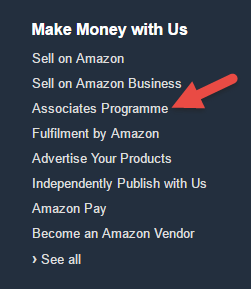
In the search box, enter the name of the product you want to promote.
As an example, let’s search for the book “Known”.
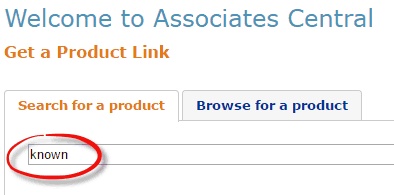
Your search should reveal the product (assuming Amazon sells it, of course!).
So click the “Get link” button.
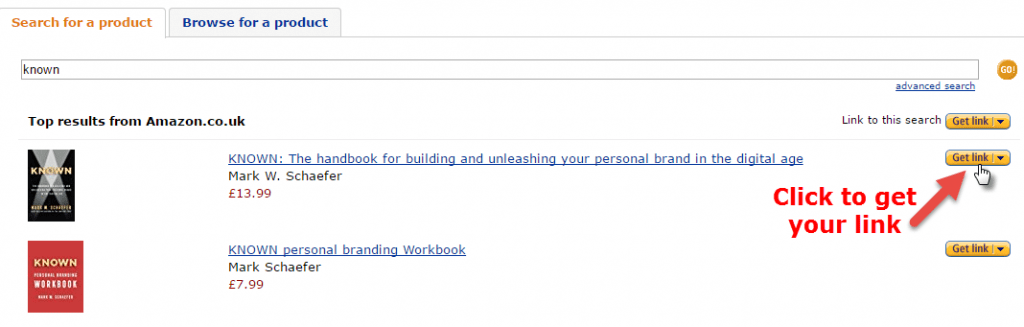
Amazon will give you a bit of code.
It looks a bit gobbledegook.
But don’t worry, your Amazon Affiliate ID is somewhere in there, and it will all make sense shortly.
Just copy that code.

Now go over to your WordPress website or blog.
And right where you want the Amazon box to be, enter a load of xxxxxxxxxxxxxxxxxxxx.
“Uh?” I can hear you asking.
“Why a load of xxxxxxxxxxxxxxxxxxxx?”
Quite simply, X marks the spot.
In a moment, that will make life very easy for you.
The next bit is where you have to deal with that complex code you’ve just copied.
But those xxxxxxxx have now made it a doddle.
So, click the text tab.
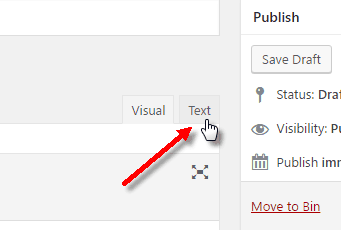
And look for your xxxxxxxxxxxxxxx.
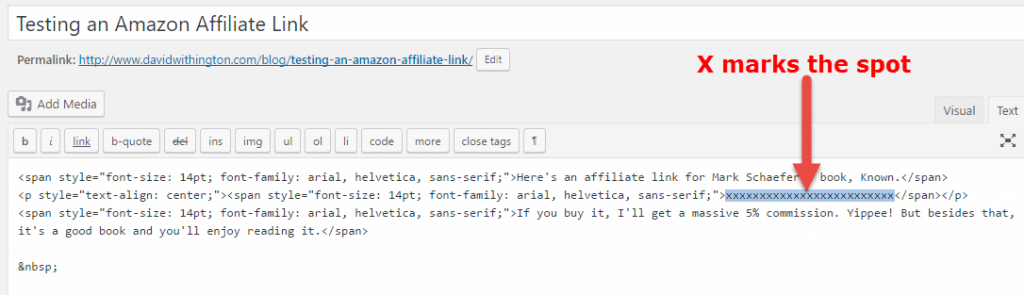
Paste your code in place of the xxxxxxxxxxxxx.
Now it’ll look something like this instead…
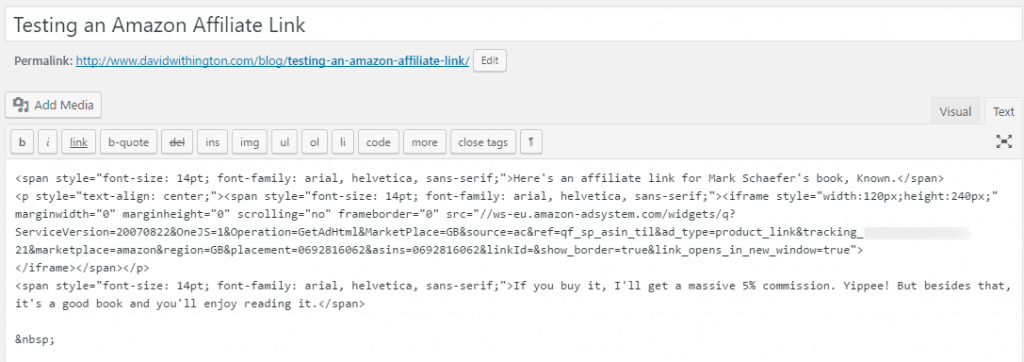
Now click the Visual tab (that’s the one right beside the Text tab you clicked on earlier).
Here’s a quick video clip to give you an idea how it’ll look.
Save your work.
Click the preview button.
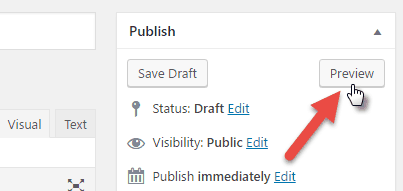
And view your masterpiece.

If you’d like to get more affiliate marketing ideas, you’ll find lots more information on my page about Passive Income
Is there anything else you’d like to know about how to do affiliate marketing?
I’d love to know. So please pop a comment into the box below.
And maybe we’ll find a topic for a future blog post.
Now… fancy buying a good book?
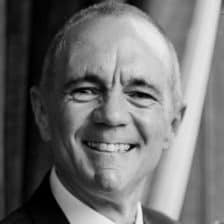


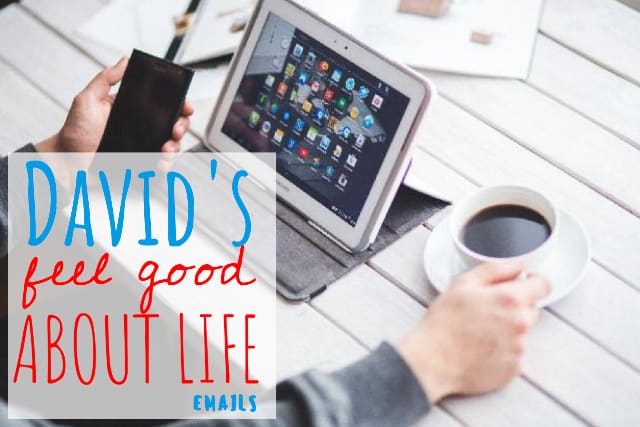

Leave a Reply