“How do you set up a daily blog?”
Someone asked me that question on Facebook Messenger.
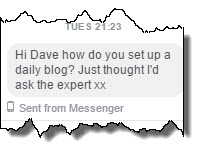
So I thought I’d write a blog post about it instead. Hope you don’t mind, Christina.
Two Choices
There are two main ways to create a blog.
- One costs a bit.
- The other costs nothing.
But before you decide to jump at the chance to get a free blog, there’s just something you need to know about the free method.
The free blog will never really belong to you.
What do you mean by that, David?
Well… you won’t have full control of your blog.
With the popular blogs, such as WordPress and Google, they’ll let you host your blog on their servers.
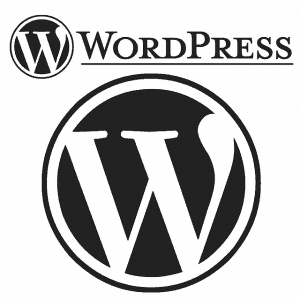
For free. For nowt.
How kind!
But if they ever decide they don’t like something you’ve published on it, they can take it down.
All your years of hard work…
Gone! In a moment.
That happened to a friend: He lost about 10 years of blogging when Google said they thought he was trying to sell something on his blog.
There was no negotiation. It was lost forever.
The other thing to consider is this…
If you don’t mind it being at yourname.wordpress.com, you can have that for free.
But if you want your blog to be at yourname.com, you’ll need to go for the paid version.
Setting Up a Free Blog
OK. So how do we create a free blog?
Easy.
Let’s go to WordPress. Just to be transparent, this is my affiliate link.
There you’ll see the free option.
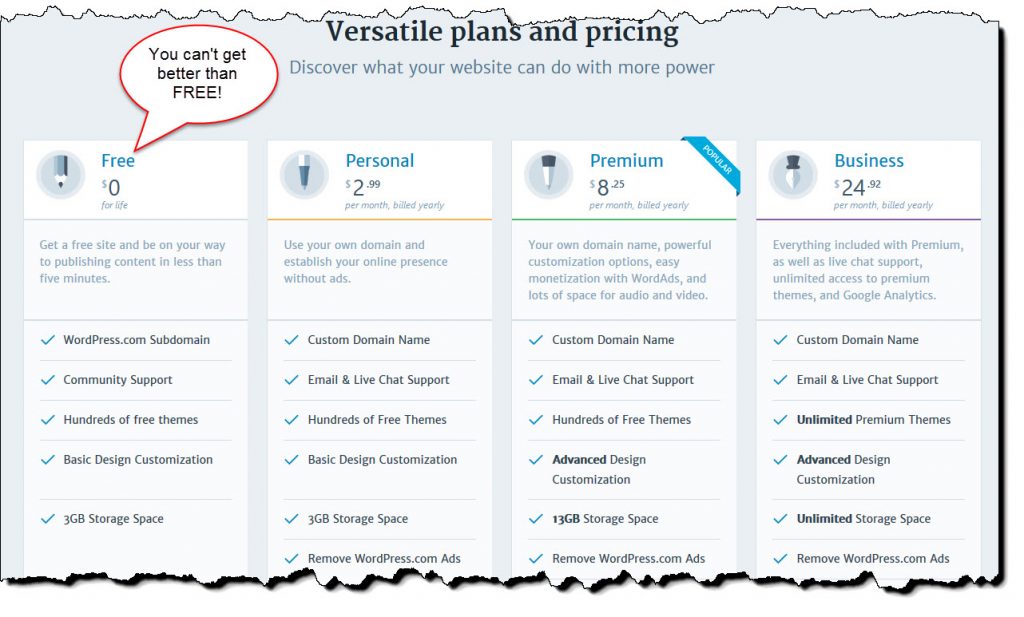
Simply click the button “Create Website“.
WordPress will ask you a few questions to find out what your blog post is about.
Let’s assume it’s Family, Home, & Lifestyle.
Next, WordPress will ask you what style you prefer… (for a daily blog, “a list of my latest posts” is probably the best one).
Then you’ll need to pick a theme (don’t worry, just pick one, ‘cos you can change your mind later).
The next step is choosing your domain name. That’s going to be something like DavidCooksInTheKitchen (don’t laugh!) – or – DavidWithington (if it’s going to be just your name).
If that name is already taken, WordPress will suggest something similar.
It’s definitely worth playing around with names at this stage, so that you get one which is easy for people to remember. After all, you don’t want something like DavidCooksInTheKitchen8560813abc.wordpress.com. That would be a nightmare to remember.
Haha! I’ve just noticed that davidcooksinthekitchen.wordpress.com is available!
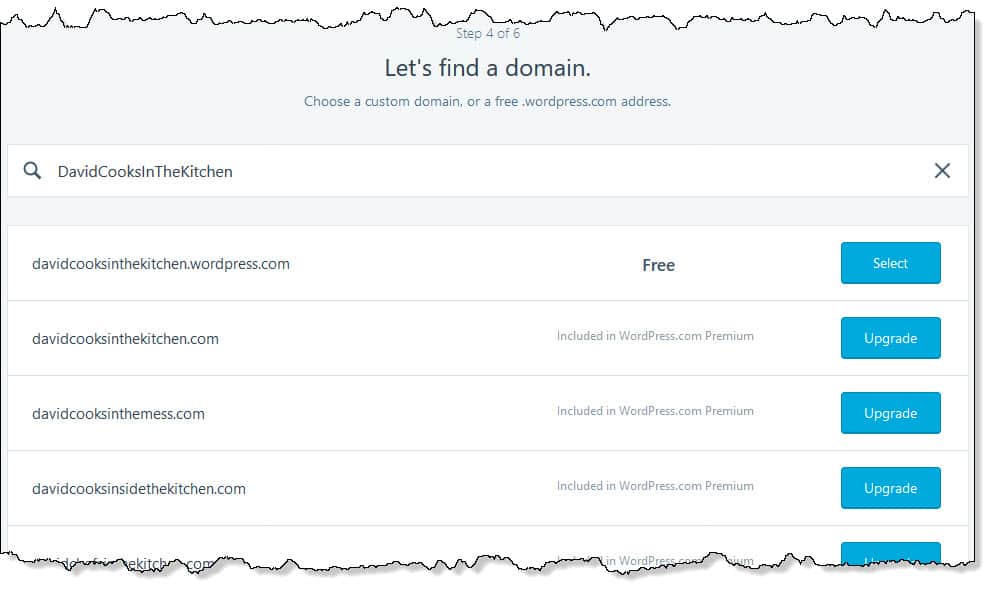
When you’re happy… hit select.
At the next stage, select “free” again (they’re probably hoping you’ll reconsider and want to upgrade at this point).
And the final step is registering with a username and password.
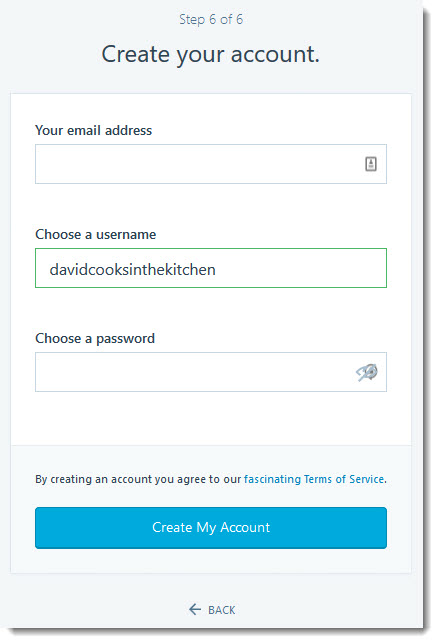
Easy, isn’t it.
Here’s what your brand new blog will look like.
Notice the URL. It’s got wordpress.com at the end of it.
But that’s no big deal.
It’s certainly not bad for free.
How To Write a Daily Blog Post
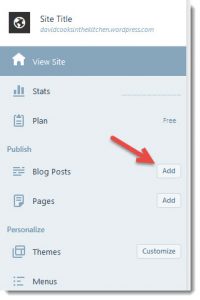
Now comes the bit about writing your daily posts.
Click the add button at the side of “Blog Posts” (it’s over in the left panel).
Give it a title.
Then start to write.
A Few Blog Writing Tips
To keep interest, I’ve found it best to…
- Keep your sentences short
- Keep your paragraphs short
- Add pictures
- Add a few bullet points like I’m doing here
Hope that’s useful.
But if you have any questions, I’ve found YouTube to be an amazing source of knowledge for WordPress – for all levels of experience.
You can also leave me a question in the comments box below.
Self Hosted WordPress Blog
Finally, let’s look at the paid-for version.
Remember? That’s the one without .wordpress in the URL.
There’s an excellent video by Michael Hyatt, which tells you exactly how to do that, step by step.
And he explains it much better than I can.
So if you prefer the paid version, take a look at the video below (it’s 25 minutes long, so you may want to make a brew first).
More Free
On the subject of getting great stuff for free, have a read of my blog post about how we got our free 42 inch HD TV… for absolutely nothing! That’s here.
And if you found this useful, I’d appreciate a social media share. The buttons are just below…
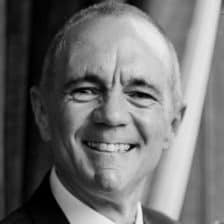


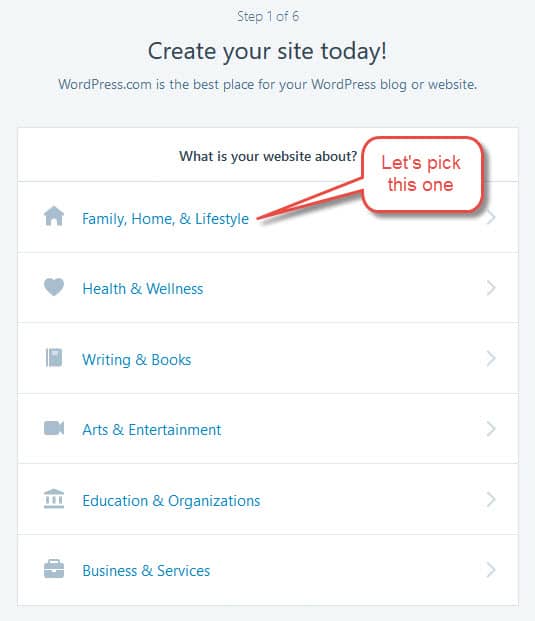
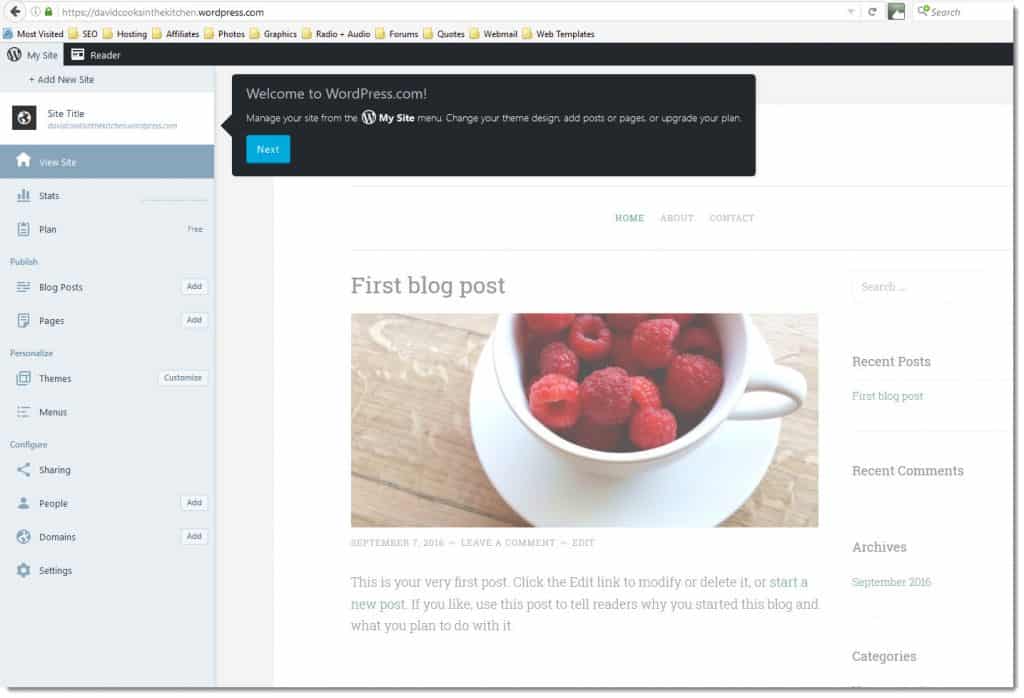
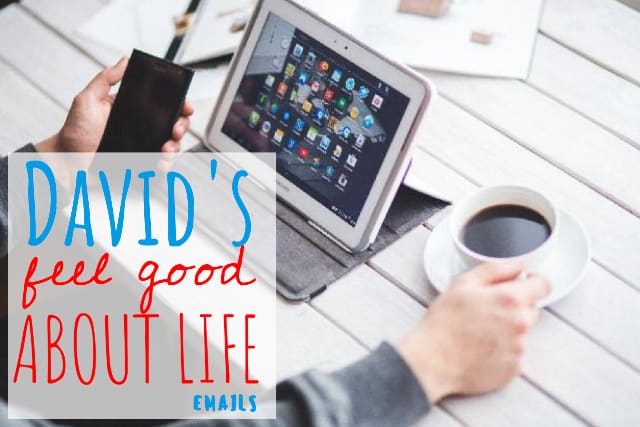

hi david, if you create a free wordpress blog can you change the domain name at a later date? and upgrade to a paid account at a later date?
Great question, Jane.
Yes, you can upgrade to a paid account later. In fact, WordPress will keep pestering – I mean encouraging – you to do so.
You can change a free WordPress domain name. Here’s how to do it: https://en.support.wordpress.com/changing-site-address/
There another way to do it, but it’ll cost a little bit. If you buy a new domain name, you can arrange that domain name to “forward” to the existing free domain name.
For example: I bought DavidWithington.co.uk and I set it up to forward to my .com address. So people can now type in either .com or .co.uk – and they will both end up at DavidWithington.com.