HOW TO FIX IT
Have you noticed the audio levels going up and down rapidly when you’re recording on Loom or Sendspark?
I did.
So I asked Sendspark what was causing it.
And I even recorded a video to ask them – and to capture the annoying effect.
Here’s a short clip from it, where my voice goes loud and quiet several times within a few seconds.
So what’s the cause?
And is there a fix?
Well, at the time of writing this, Sendspark hasn’t told me.
But I have fixed it!
Chrome Causes The Volume Variations
I discovered it’s caused by the Automatic Gain Control on the Chrome browser.
The AGC adjusts the volume as it sees fit.
Yep. Chrome itself causes the problem.
Two Ways to Fix the Sound Fluctuations
So, how can you fix it?
Well, I found two solutions.
Here they are…
Use a Different Browser
When I used Firefox, the problem disappeared.
However, I’m aware that many apps are designed around Chrome.
So here’s a Chrome solution:
Disable the Chrome Automatic Gain
How do you do that, David?
Well, I came across this clever Chrome extension which disables the Chrome AGC.
Disable Automatic Gain Control
And it does it on a site-by-site basis.
In other words, you can choose to switch it on for Loom and Sendspark – but leave it switched off for everything else.
If you pin the icon to the front screen, you can see when it’s switched on for any page.
And easily switch it on if you need to.
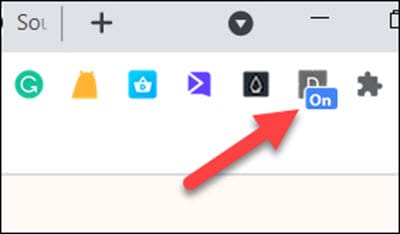
Does it Work?
Yes. It did work for me.
However, it only works on the browser.
When I tried it with Sendspark’s Chrome extension, it made no difference.
So there’s a challenge for the developers at Sendspark and Loom.
To make something that prevents the Chrome AGC from spoiling the audio whilst using the extension.
Are you listening, guys?
More Practical Techie Solutions
Because it’s a bit geeky, I decided to post this on my personal website.
After all, not too many people are using Loom and Sendspark and trying to find out why the audio levels are bouncing up and down.
But did you know that I also have a website that simplifies tech and has lots of tech solutions.
It’s called Tech it Easy (nice play on words, eh?) and you can hop over to it at Tech it Easy.
Does your sound bounce around wildly when recording a video on Loom or Sendspark? I've found how to fix it in this article. #technology #video #loom #sendspark Share on X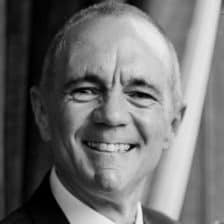


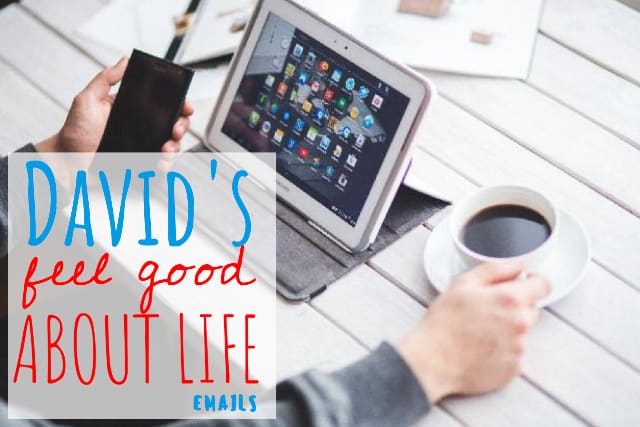

Leave a Reply