Your friends have messaged you to say they can’t share that joke you posted on Facebook.
Because there’s no share icon!

So how can you make it so they can share it?
How To Allow Friends To Share Your Facebook Posts
Here are the 4 easy steps so your friends can share your post…

Step 1: Go to your Facebook post you want to make shareable.
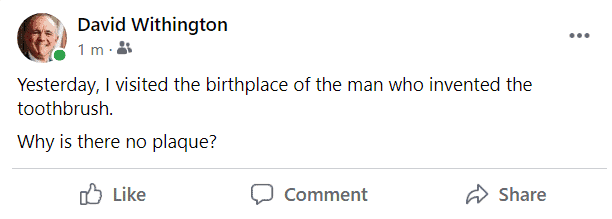
Step 2: Click on the 3 dots.
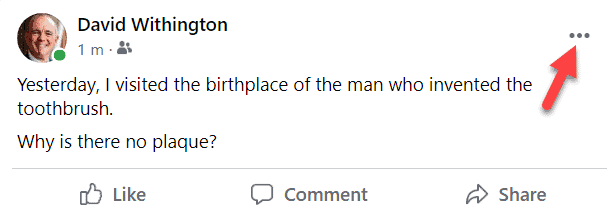
Step 3: From the box which appears, click “Edit audience”.
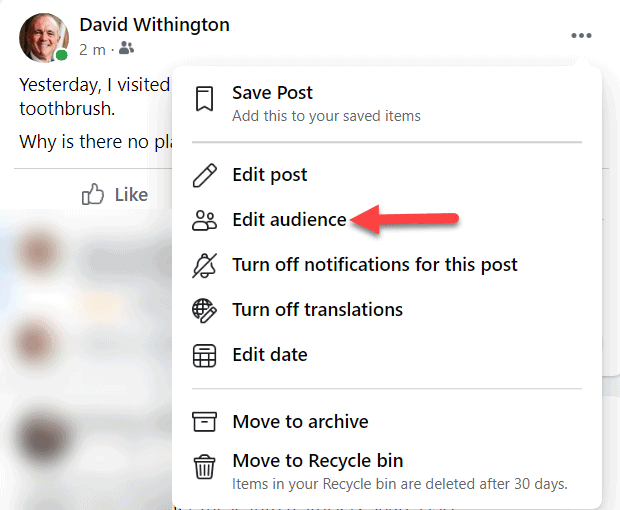
Step 4: Select “Public” as your audience.
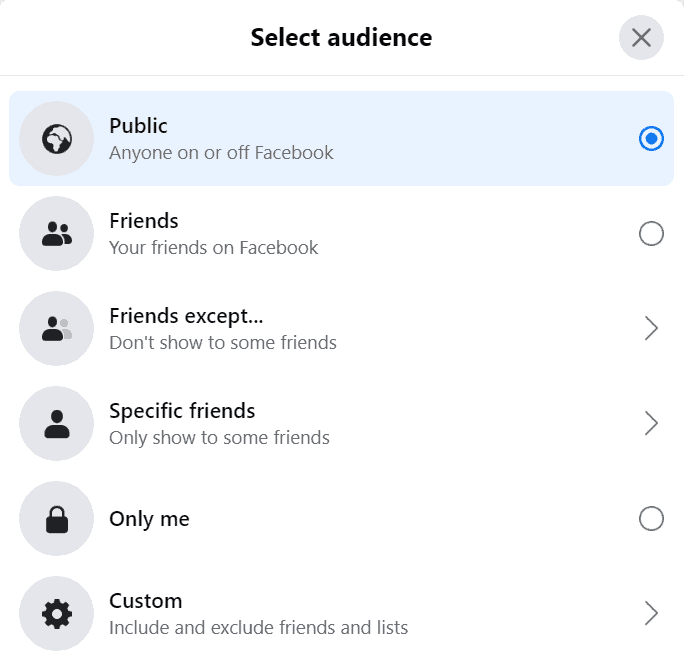
And that’s it.
Just those four steps.
- Go to your Facebook post you want to make shareable.
- Click on the 3 dots.
- From the box which appears, click Edit Audience.
- Select Public as your audience.
Now your friends can share your post – and even more people can laugh at your joke!
When your friends can't share your Facebook posts, here's how to fix it in 4 easy steps. #Facebook #Share #SocialMedia Share on X
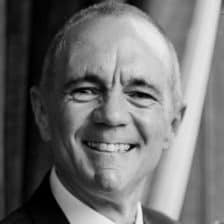



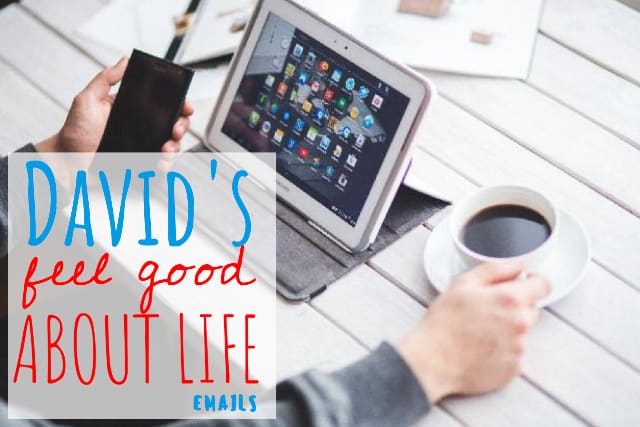

Leave a Reply