What To Do When
reCAPTCHA Stops Working
Did your reCAPTCHA stop working with Contact Form 7 recently?
It happened to me, too.
I first discovered the reCAPTCHA failure when spam messages began to arrive.

Why Doesn’t ReCAPTCHA Work?
It seemed to happen after an update to Contact Form 7.
So I tried all sorts of remedies to try to fix the problem…
- Played around with reCAPTCHA
- Clicked “Setup Integration” and modified a few things
- Re-created keys and codes and the other magic stuff
- Read all the Contact Form 7 blurb again
But it still refused to work.
Frustrating!
So I used a simple alternative that works.
…and works even better in my opinion.
The reCAPTCHA Alternative
Here’s how the alternative method to reCAPTCHA works…
Before anyone can send you a message, they have to read and answer a simple question.

This is what I did to set it up.
- I clicked on Contact in WordPress.
- Then I clicked on the relevant contact form to open it.
- Directly below the message label, I inserted the following line:
<p>[quiz capital-quiz “Which is bigger? 1 or 2?|2”]</p>
You can change the values to whatever you like.
For example:
<p>[quiz capital-quiz “Which is bigger? 2 or 7?|7”]</p>

And just in case reCAPTCHA starts to work again, I left its script in place.
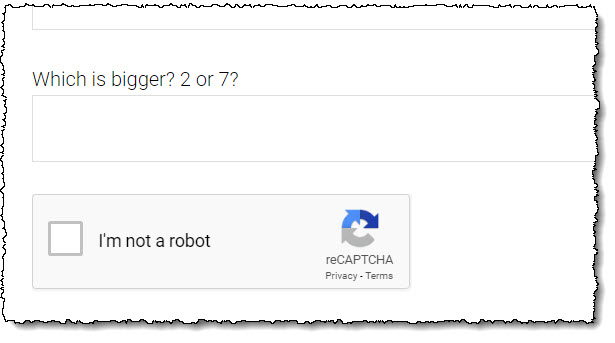
How Does This ReCAPTCHA Alternative Work?
Before anyone can press the send button on their message, they have to answer this question correctly.
Which is bigger? 2 or 7?
It’s simple. But it’s effective.
I’d love to say it was my idea – but I actually found it at Barn2Media.
Hope it works as well for you as it does for me.
What to do when reCAPTCHA stops working. #WordPress Share on XMore Solutions
If you like finding solutions to problems, here’s another article I wrote:
How to Add Other Email Accounts into Your Gmail Account
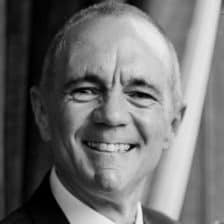

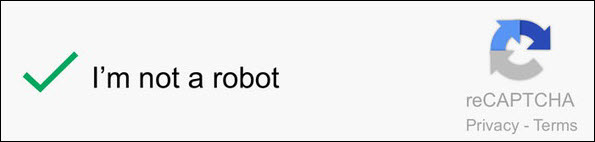
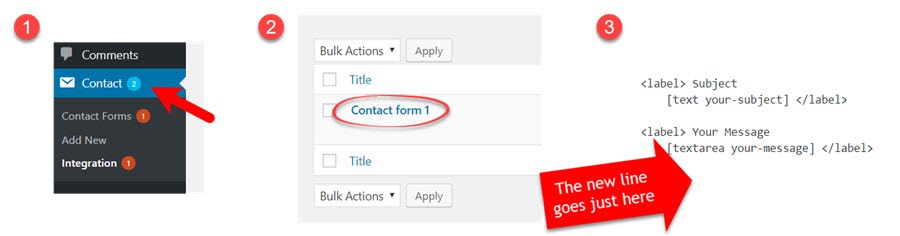
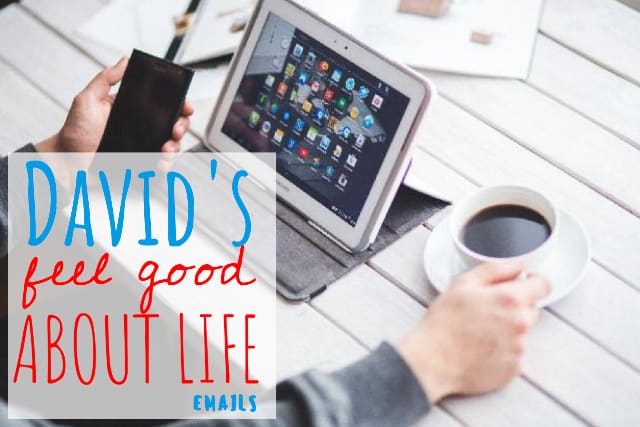

Leave a Reply